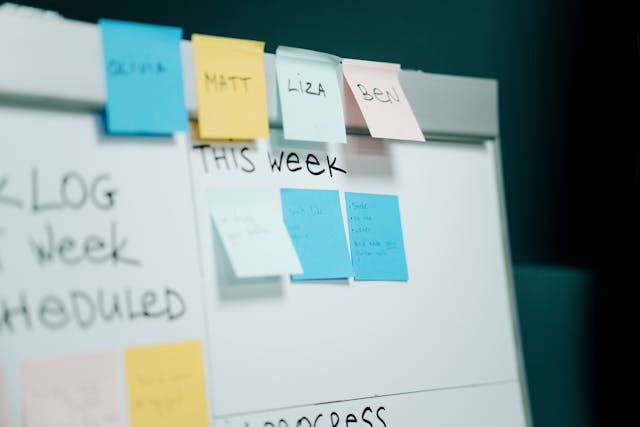Employee Scheduling Software Development
Table of Contents
Table of Contents
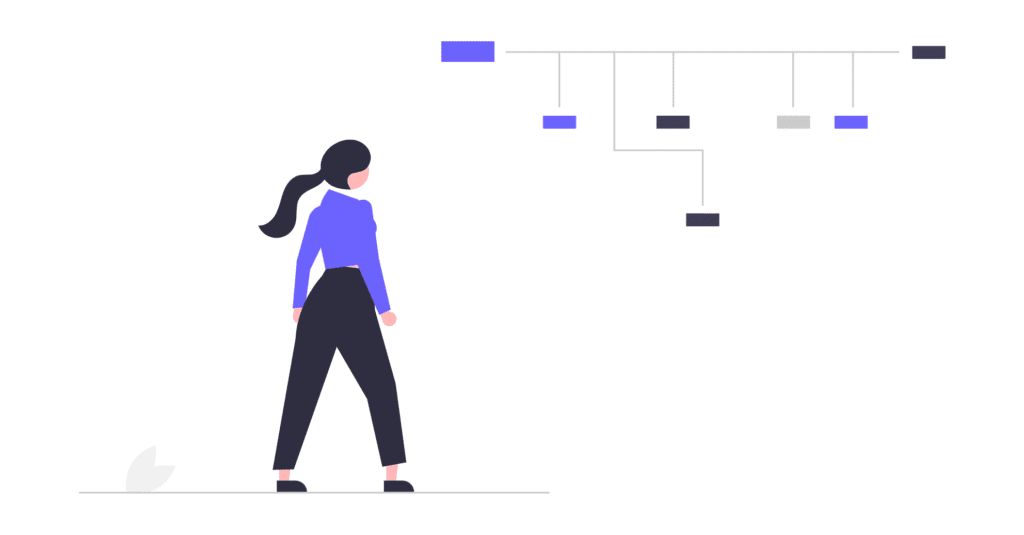
Introduction
Running a workforce is challenging.It becomes significantly more challenging for businesses with many locations and more than a dozen staff. Employee scheduling software is the magic wand that makes life easier for many firms. There are numerous off-the-shelf apps available, but many business owners prefer to have a solution made specifically for their organization.
Owners and managers of businesses including restaurants, hotel chains, educational institutions, and hospitals should be familiar with personnel scheduling software. The market for staff scheduling software is anticipated to expand significantly between 2021 and 2026. With the development of the employment of tactics by major players, the market is expected to grow beyond the projected horizon in 2020, when it expanded at a steady rate.Lorem ipsum dolor sit amet, consectetur adipiscing elit. Ut elit tellus, luctus nec ullamcorper mattis, pulvinar dapibus leo.
Business Advantages of Field Staff Scheduling Software
Software for scheduling employees may be profitable for every business. The following are the key advantages of such applications for businesses:
Reducing time
One of the numerous duties that divert small business owners from their primary obligations is scheduling. Software for scheduling employees may automate many aspects of the process, freeing up business owners' time to work on other projects that will advance their companies.
Limiting the number of mistakes
Because personnel may access the platform and request schedule modifications, scheduling software reduces the likelihood of scheduling errors (such as booking someone on vacation). This method of scheduling keeps everyone informed and guarantees there won't be many errors.
Ensuring compliance with tax and labor laws
Companies with set shifts are typically the ones who use this form of schedule. (restaurants, hotels, hospitals). Throughout 24 hours, they rotate workers on two or more shifts with a predetermined regularity. By specifying which personnel are scheduled for a certain shift during the day, the program can remember the routine and simplify scheduling.
Employee wellness
Software for scheduling employees is an investment in your staff. The management of schedules should be effective, open, and as uncomplicated as possible for the benefit of employees. Workers tend to be happier and less likely to quit when they have access to and control over their work schedules.
Field Employee Scheduling Software Types
Systems for scheduling employees offer answers to businesses’ scheduling requirements. There are two kinds of software for staff scheduling:
Static planning
Companies with set shifts are typically the ones who use this form of schedule. (restaurants, hotels, hospitals). Throughout 24 hours, they rotate workers on two or more shifts with a predetermined regularity. By specifying which personnel are scheduled for a certain shift during the day, the program can remember the routine and simplify scheduling.
Dynamic planning
Software for this kind of schedule is made for shifts that vary often. Additionally, it manages changes for technicians, pet sitters, or home care providers with various customers and locations. Employees are scheduled for shifts at various times and places in this situation. The program makes sure everyone receives real-time updates, which helps to prevent schedule conflicts.
Have a project that you would like discuss?
Features of Field Employee Scheduling Software
The following capabilities are found in the most widely used staff scheduling software:
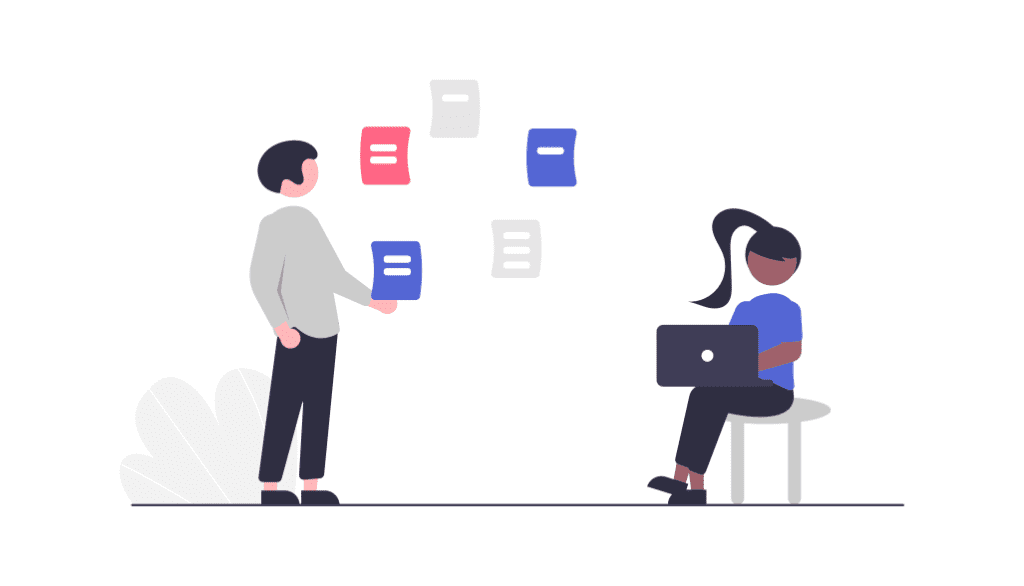
1. Employee Management
Information about each of your employees, the organization’s structure, and its locations are stored on a central platform for employee schedule administration. This helps in managing shifts and organizing schedules across several departments and locations. All schedule-related data may be viewed in one location using comprehensive personnel scheduling software, making it simple to access during the construction process.
- Employee Directory
- List of Places
- Staff Availability
- Cross-Referencing
- Employee List with plans/agenda
2. Schedule Management
The most important feature of staff scheduling software, in my opinion, is schedule management. This collection of functions automates the building of schedules. Building a timetable with the use of software involves more than just writing people’s names on a calendar. By taking into account all pertinent criteria, including employee preferences, budget, conflicts, and others, employee scheduling software removes the guesswork from this crucial procedure. Some systems even have an auto-scheduler that generates a schedule based on these parameters.
The most important feature of staff scheduling software, in my opinion, is schedule management. This collection of functions automates the building of schedules. Building a timetable with the use of software involves more than just writing people’s names on a calendar. By taking into account all pertinent criteria, including employee preferences, budget, conflicts, and others, employee scheduling software removes the guesswork from this crucial procedure. Some systems even have an auto-scheduler that generates a schedule based on these parameters.
- Creation of a schedule
- Scheduling jobs
- Copy or Add Schedules
- Auto-Scheduler
- View Calendar
- Scheduling several locations
- Seasonal scheduling of employees
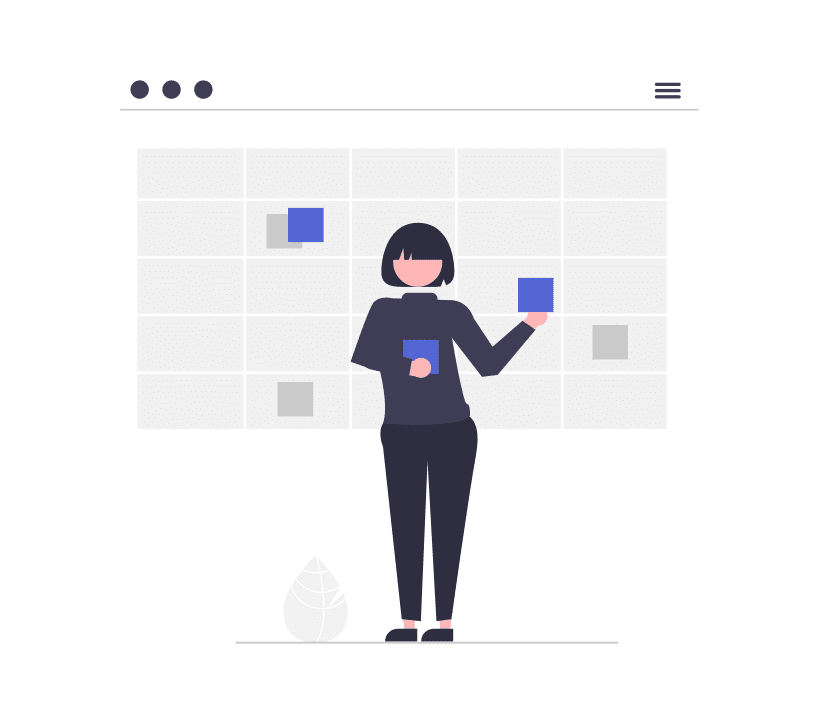
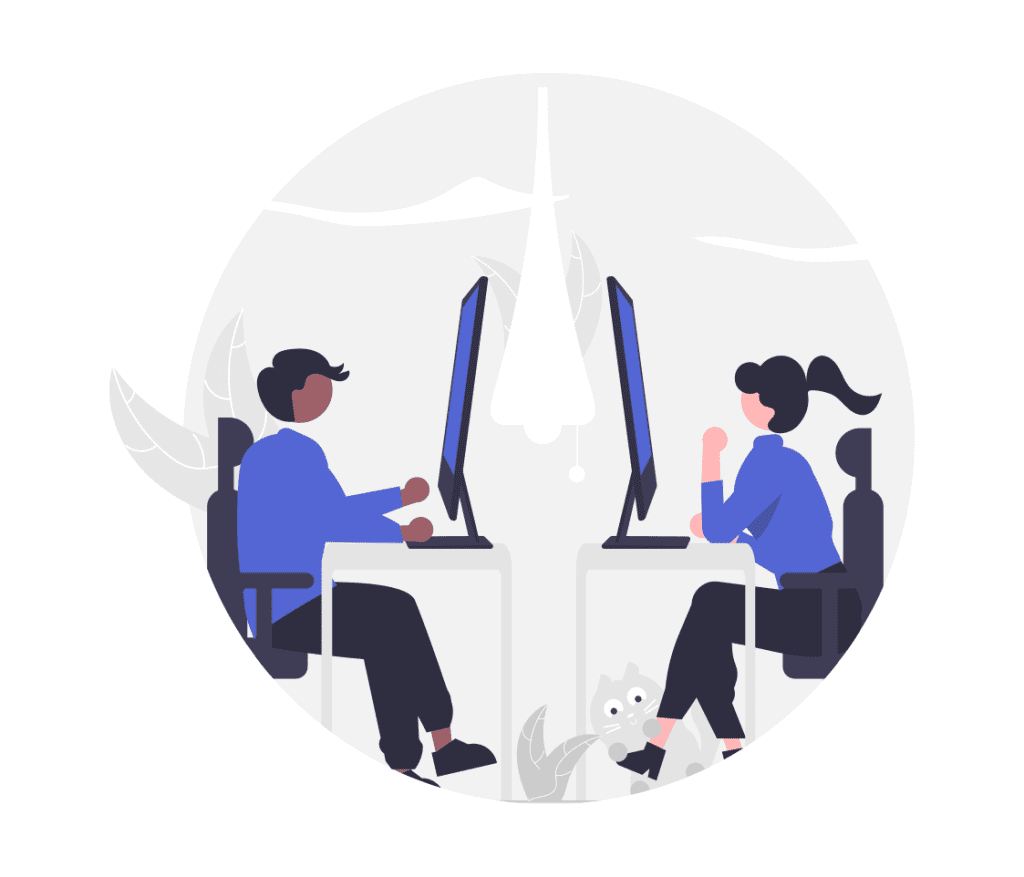
3. Shift Management
Numerous various shift kinds can be managed by a thorough staff scheduling system. Employees may use the program to publish their shift vacancies and pick up available shifts. To put it simply, management may monitor available shifts using scheduling software and contact employees to fill those vacancies. More sophisticated systems analyze conflicts and inform users or resolve the problem on their own. Some technologies allow for skill-based scheduling, which divides up jobs according to aptitude.
- Employee Directory
- List of Places
- Staff Availability
- Cross-Referencing
- Employee List with plans/agenda
- Employee Directory
- List of Places
- Staff Availability
- Cross-Referencing
- Employee List with plans/agenda
4. Reporting and Business Intelligence
Applications for business intelligence provide your firm with detailed insight into your scheduling procedures. Scheduling impacts your total company plan, as shown by an analysis of employee work hours, absences, and associated expenditures. Data-based evaluation can highlight the procedures that are financially or morale-wise effective and those that are not.
The opportunity to visualize and communicate these results is offered by employee scheduling software that has report-generating tools enabled. One of the simplest ways to communicate information is through data visualization.
Many reporting solutions display data in a dashboard style with changes that are made in real-time. You may connect the data sources you want to be visualized, select the presentation type, and effectively construct a dynamic document with these features. A thorough BI dashboard may be a reliable source of up-to-date information on the status of your company (and the internal scheduling processes).
You may provide stakeholders access to your dashboards so they can see the data, or you can utilize exporting options to send them a sample of the insights as a PDF, picture, spreadsheet, or other file formats.
- Create reports
- Customized Reports
- Summary of Time Off
- Dashboards
- Enterprise Intelligence
- Labour Charges
- Worker Reporting
5. Integration
Your personnel scheduling software will frequently need to collaborate with other crucial corporate processes. A human resource management system, time and attendance software, payroll tools, workforce management software, or a business intelligence platform, to name a few integration possibilities, may need to be connected for your scheduling procedures to function to their maximum potential.
The key to doing this is having effective integration skills. Open application programming interfaces (APIs) and embeddable data processing tools make this feasible.
- Google Calendar integrations
- Microsoft / Outlook Calendar Integration
- Apple calendar integration

Advanced Features of Employee Scheduling Software
You may add sophisticated features to your staff scheduling application to make it more flexible:
Mobile Apps
Live chat
Multi-tenancy
Payroll
Groups Communications
3rd Party Integrations
Summary
For companies with erratic work schedules that depend on a scheduling system to keep them organized, employee scheduling software is a crucial tool. It’s critical to have the capacity to develop a timetable that satisfies management and employees and takes into account every aspect of your organization. With the use of staff scheduling software, work-life balance may be promoted while still achieving organizational objectives.
Considering the problems with your present scheduling procedures and the tools required to address them is part of evaluating your staff scheduling software needs. Consider the aspects of schedule creation that are not gratifying and list the elements that will help reduce some of these pressures. One of the most essential aspects of staff management.
Have a project that you would like discuss?
Although the cost of custom software development depends on your requirements and scale of features but in most cases it comes less than the yearly cost of above mentioned systems.